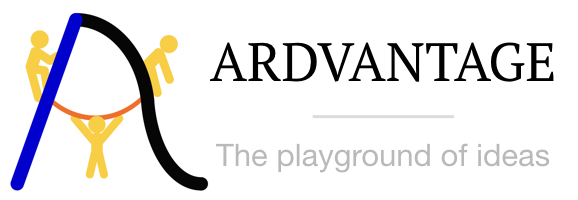What is ImGenius Prime?
ImGenius Prime is an ad-supported version of ImGenius. ImGenius was inspired by watching people trying to solve real jigsaw puzzles. Jigsaw puzzles consist of fragment pieces of a picture which the player must piece togeher to get back the original image. While this concept works well if one has physical pieces, the idea does not translate well to a mobile environment where the player essentially wants to control all actions with a single finger.
With ImGenius we have completely redesigned the concept of a jigsaw puzzle for the mobile environment! An image is divided into a grid of cells and the cells are scrambled. The game objective is to unscramble the cells to get back the original image – simple 🙂
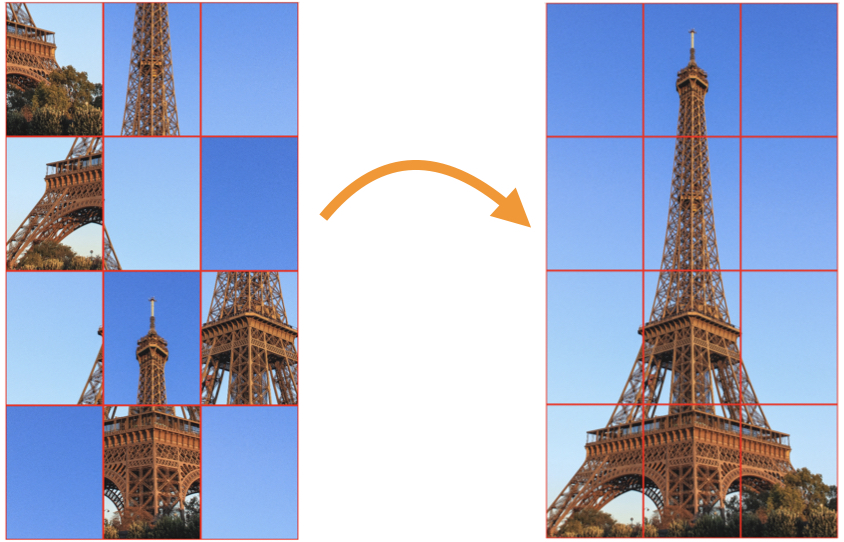
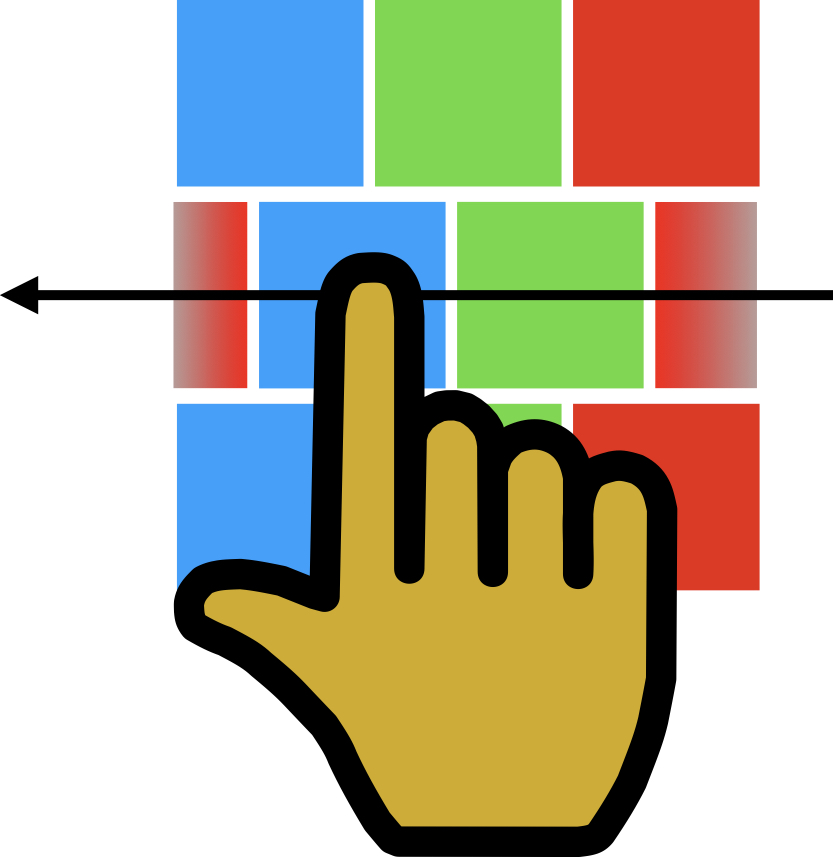
A game for all ages and skill levels
You can choose the number of rows and columns to divide the picture into and the level of randomization to suit everyone from toddlers to expert puzzle ninjas!
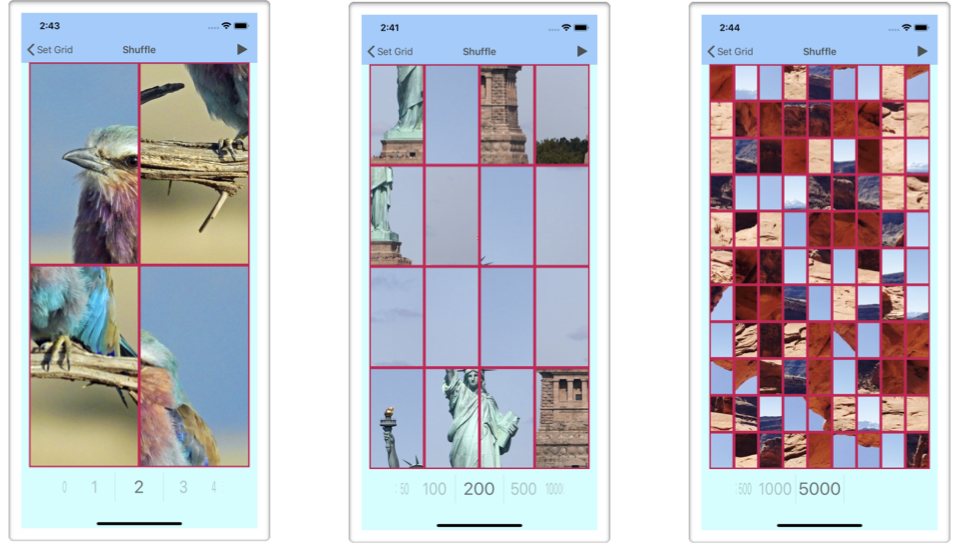
Choose from over hundred pictures or use your own images
ImGenius comes packaged with a wide range of high resolution and high quality images covering a range of categories. If this isn’t enough you can import your own images – why not try a picture of a friend or family, or one of your holiday snaps.

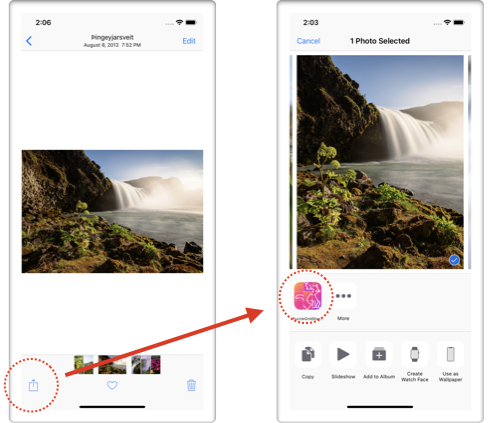
Credits
The images used are free from copyright and are overwhelmingly taken from unsplash.com. We have listed the sources and credits for the images here.
Apple is a trademark of Apple Inc. App Store is a service mark of Apple Inc.
Privacy Policy
Our privacy policy with regards to the use of this app can be found here.
FAQ
Once you have selected an image, in the “Set Grid” view, you can move the image with a finger and zoom in and out using a pinch gesture.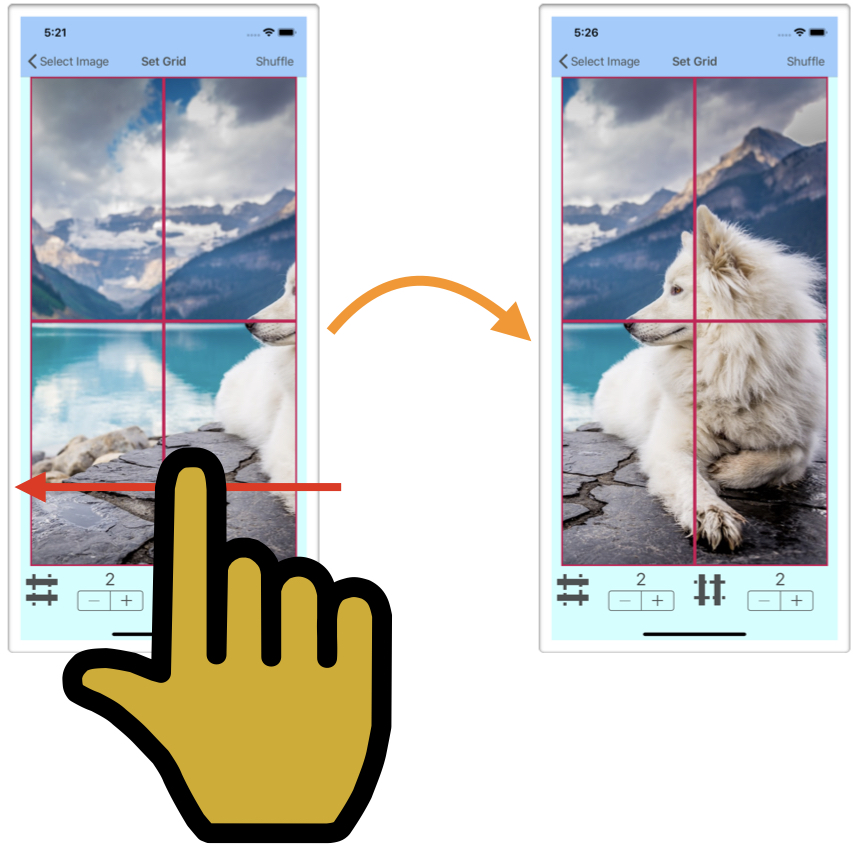
Pressing this symbol cycles to a 50% transparency overlay of the correct image, the correct image, a schematic representation of the correct and incorrect cells and then back to the game board.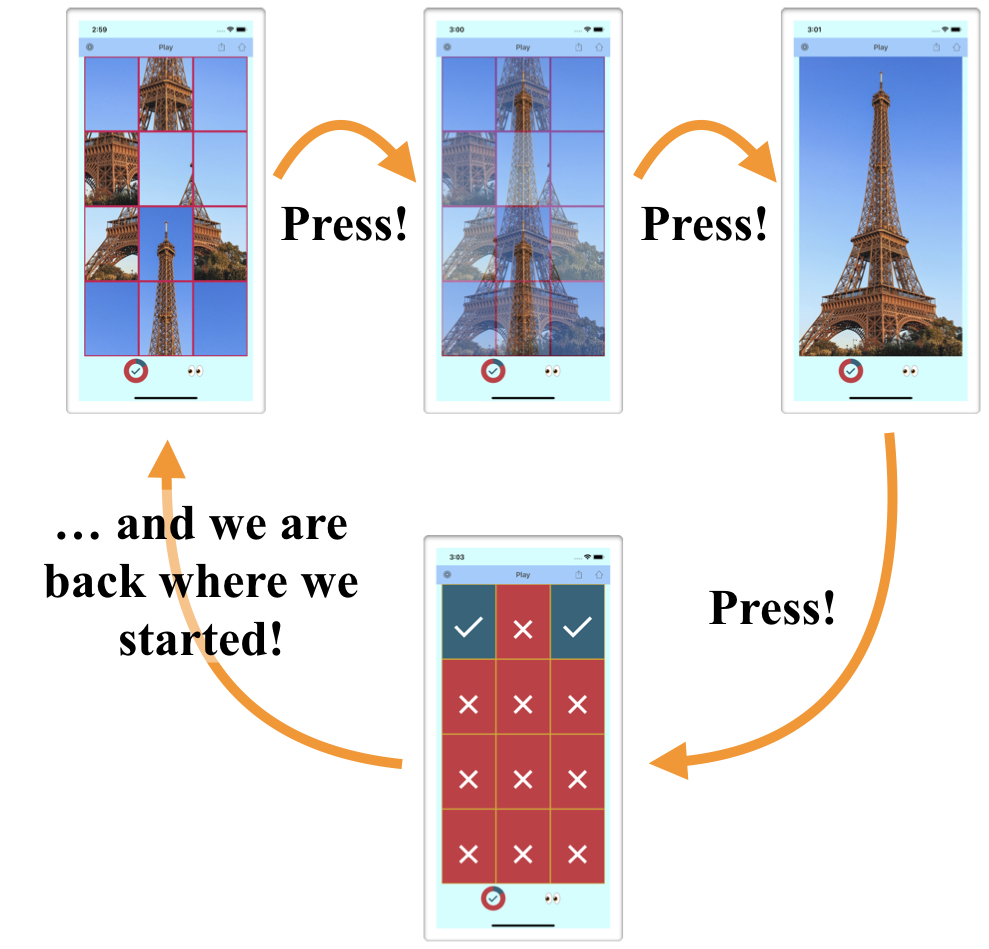
The blue fraction of the ring indicates the faction of cells that are correct and the red fraction indicates the fraction of cells that are incorrect. As the game progresses and hopefully you place pieces in their correct locations, the blue fraction of the ring will grow.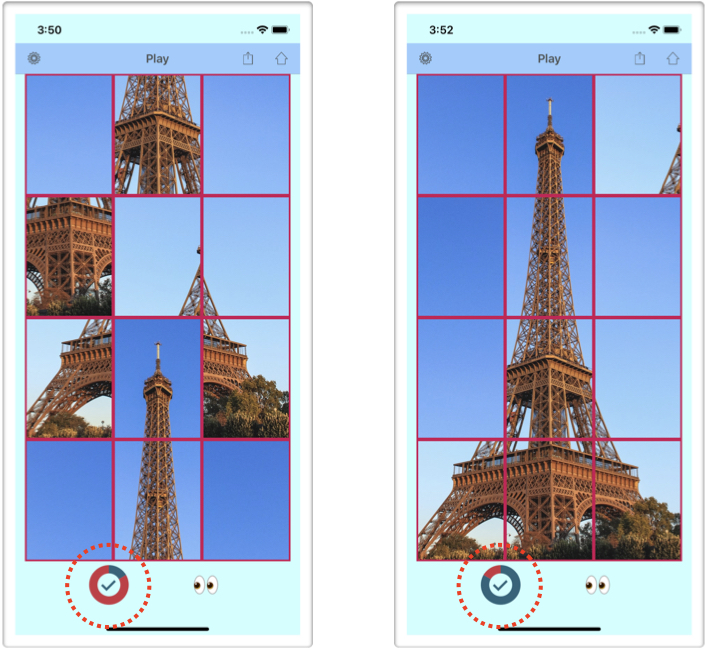
Your game is auto saved with every move. If you want to explicitly leave a game, press the home button. It will take you to the main game screen where you can select subsequent actions.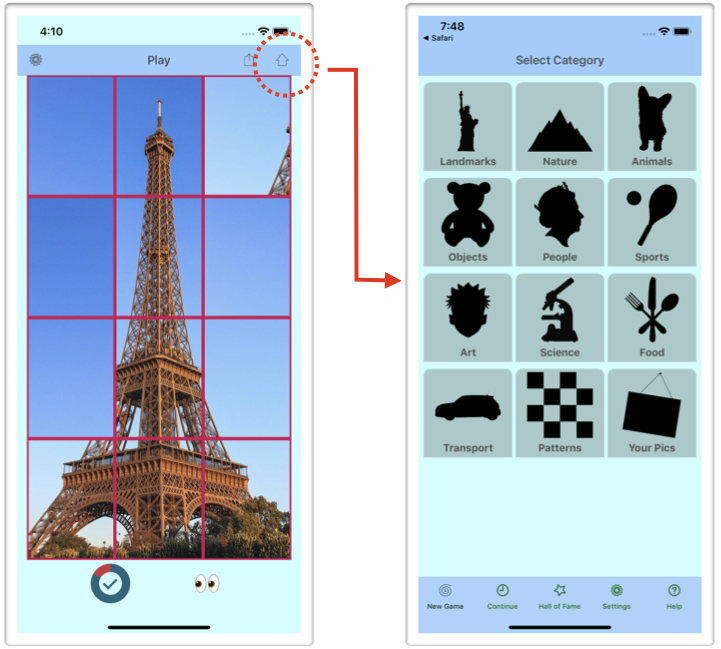
Use the share button as shown below and then select the app you want to share with.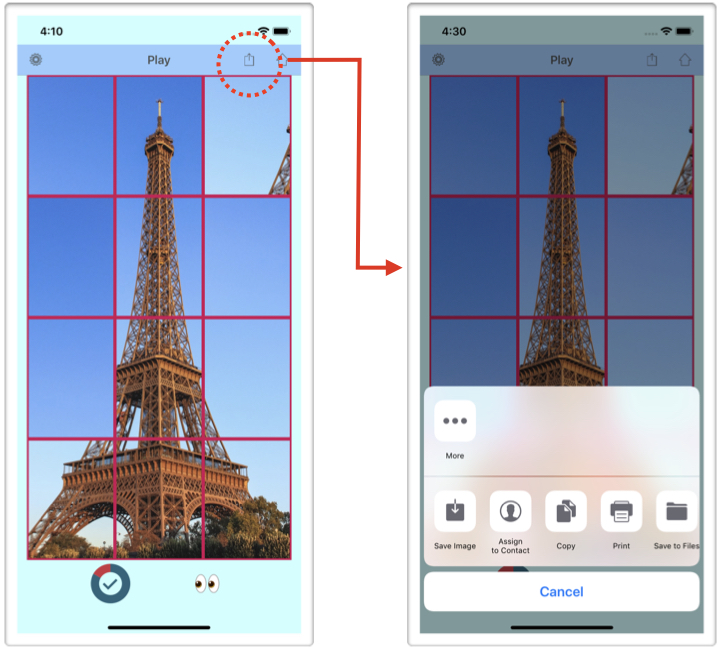
Long pressing an imported image brings up a menu with options to edit the name of the image or to delete it from ImGenius.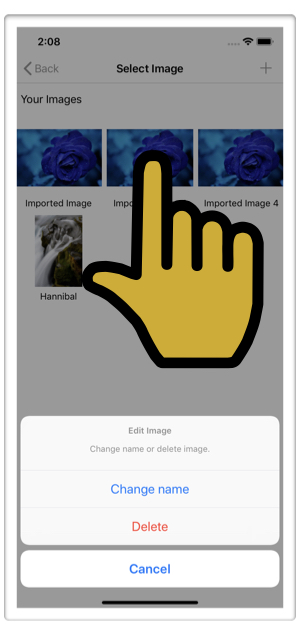
Yes. Press the edit button on the “Continue” or “Hall of Fame” views. You can delete the game, change the name of the game and the rating.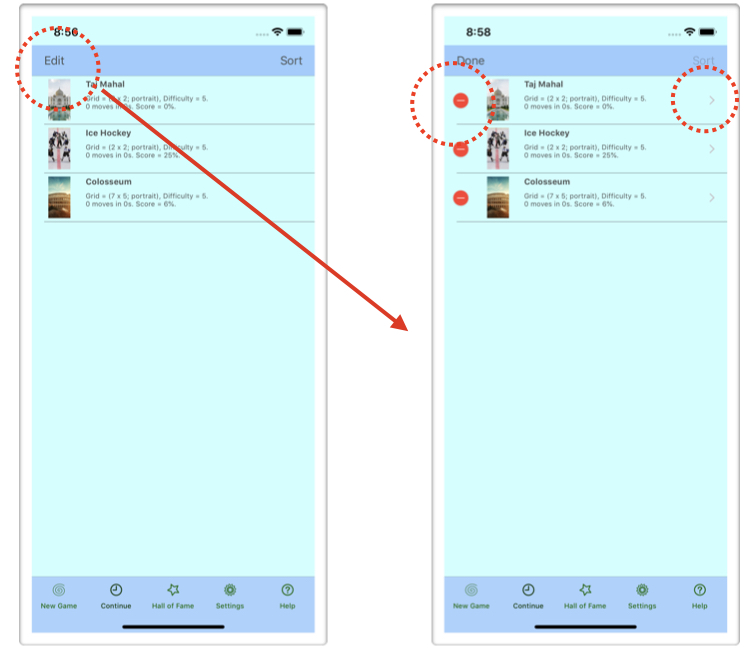
All games are by default given the rating of 5. You can adjust this to keep track of whether you think a game is easy or hard. We do not as yet have an “official” rating for games as this will not only depend on the complexity of the same in terms of number of rows and columns, but also on the image itself.
The minimum cell size has determined from user testing – a cell needs to be big enough to fit the tip of the finger of a small child. As different devices have different resolutions, the max number of rows and columns is device dependent.
You can use any images you like – from the internet or your own photo album etc. We do however have a Pinterest site with a selection of additional images for your convenience.